Our VQR Minecraft Server
JAVA-server,
build on Paper 1.20.1
And allows you to play from both PC and mobile platforms
COMPARISON OF JAVA and BEDROCK
There are two separate versions of Minecraft so that the game works well on different platforms. Minecraft Bedrock Edition works with one kind of code, while Minecraft: Java Edition works with another.
- Java Edition — this is the original version of Minecraft. It supports cross-platform play between Windows, Linux and macOS, as well as user-created skins and mods.
- Bedrock Edition — designed to be played on consoles, mobile devices and Windows 10 PCs. Cross-platform play with other Bedrock players is supported.
There are several ways
how can you play on our server
- From PC to java-version of the game(preferred)
- From мобилки в java-version of the game (requires the good hardware)
- From мобилки в bedrock-version of the game (less demanding on hardware, but there are limitations in the game itself, due to the mismatch codebase between the java and the bedrock versions of Minecraft)
- From PC в bedrock -version of the game (it is possible, but for what? We have a Java server – and in the bedrock version of the client there will be restrictions in the game itself)
1 Option (from PC to java)
If you HAVE
officially purchased game
You can play from the official launcher, but we still recommend that you at least create an account on our website and confirm or verify your mojang\xbox account from your personal account – in order to be able to input/output VQR
Or you can play from our launcher both on official servers and with us.
And in general – wherever you want/
If you HAVEN’T
officially purchased game
You can play ONLY from our launcher
And as a bonus – you can play on absoulutely any pirated servers with an Offline account (similar to TLauncher)
2 Option (from mobile to java)
If you HAVE
officially purchased game
Tou can play from PojavLauncher, or from our PE launcher, but we still recommend that you at least create an account on our website and confirm or verify your Mojang / Xbox account from control panel – in order to be able to deposit / withdraw VQR.
If you HAVEN’T
officially purchased game
You can play ONLY from our launcher
And as a bonus – you can play on absoulutely any pirated servers with an Offline account.
3 Option (from mobile to bedrock)
You can play with official client from PlayMarket, or you can download it from here.
After authorization in Xbox and entering the server, we recommend you to create an account on our website and verify gamertag in order to be able to deposit / withdraw VQR, and to play with the same character from this account also in the Java version of the game.
4 Option (from PC to bedrock)
You can play ONLY from official client if you have an officially purchased version of the game.
After authorization in Xbox and entering the server, we recommend you to create an account on our website and verifying gamertag in order to be able to deposit / withdraw VQR, and to play with the same character from this account also in the Java version of the game.
Here is a description of the main features of our launcher:
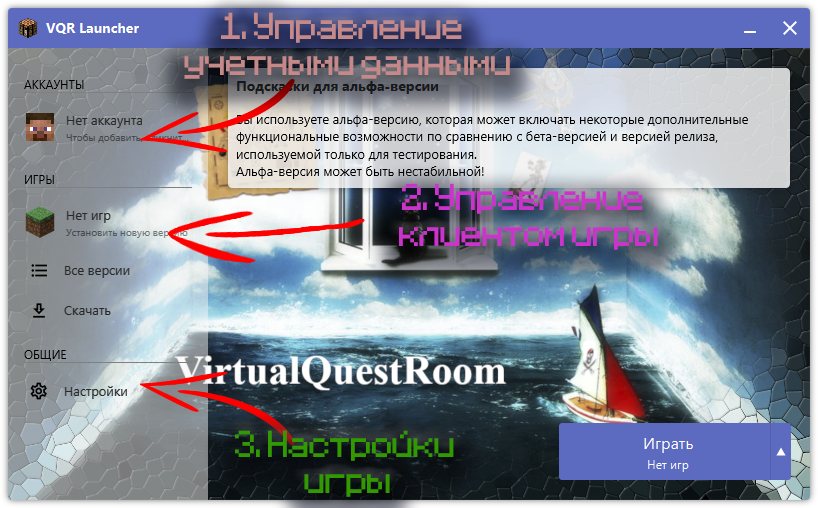
The interface of our launcher is identical for both the PC version and Java mobile clients.
In the 1.Manage credentials tab, you need to connect your account:
- Offline – for offline play, or play on pirate servers with in-game authorization. You can manually set the username and UUID.
- Microsoft account – for connection a Microsoft account. If you do not have an officially purchased game, an account wont be created. This type of connection is required to play on official Microsoft servers from our launcher.
- VQR Minecraft – connecting an account from our website. This type of account allows you to play on our server.
If for some reason the Minecraft VQR section is missing – just select Add authlib-injector server and write a link to the server https://auth.vqr.quest
Next, in the 2.Management of the game client tab,you need to configure the paths to the directories where the game files will be stored. Also you can install the required version of the game and the necessary modifications. Our launcher allows you to store several different client configurations and switch between different builds on the fly. Also, our server allows you to play from any version of Minecraft, but we recommend you to use the same version of the game as the version of the server to avoid additional errors.
ПAfter that, in the 3. Game settings tab, you can configure the location of Java and memory allocation (detected automatically). The directory for caching, connection settings, language settings and other settings are also can be set there
Finally, click Play. After launching Minecraft, select Multiplayer, Add Server, enter the auth.vqr.quest server address and welcome to our server!
